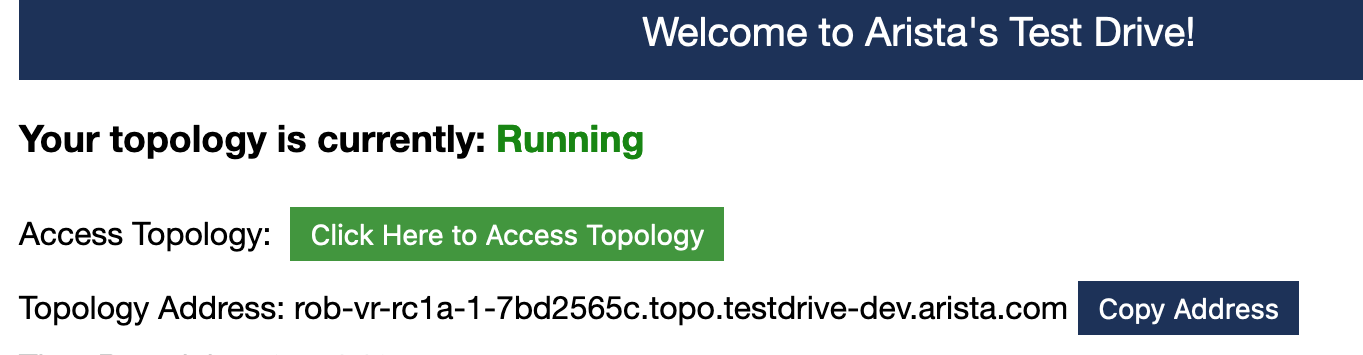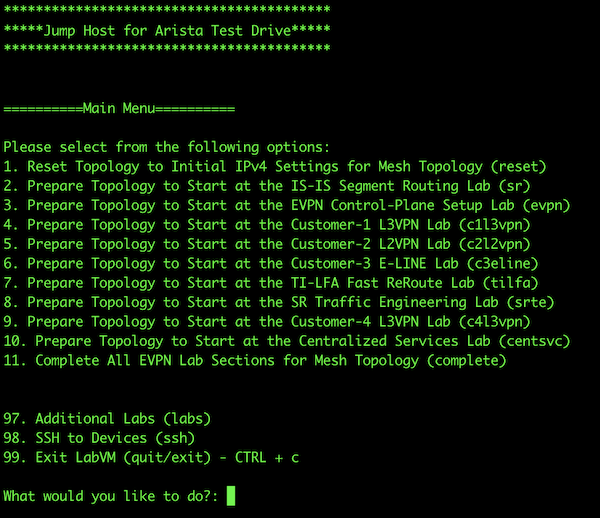Advanced Routing Overview¶
-
Follow the steps in the Accessing The Labs section for accessing the ATD environment.
-
SSH to the public address assigned to the LabAccess jumphost server (this is the Topology Address shown in the “Welcome to Arista’s Test Drive!” picture below). The username is
aristaand the password is your unique lab password: -
The LabAccess menu allows users to connect to each device and specify lab topology. It is recommended to open multiple SSH sessions or use the Screen option to jump between devices rapidly.
Note
You can also Access the LabAccess Menu from your browser by clicking on Console Access.
The following sections and labs are available in the Advanced Routing topology.
-
Mesh Topology
This section includes labs that can deploy either ISIS-SR/EVPN or LDP/IP-VPN in a mesh topology.
-
Ring Topology
This section includes labs that can deploy either ISIS-SR/EVPN or LDP/IP-VPN in a ring topology.
-
IS-IS Protocol Configuration
This lab walks through configuring IS-IS.
-
Studios Labs
This lab walks through deploying a campus network that is connected to an ISP using CloudVision Studios.