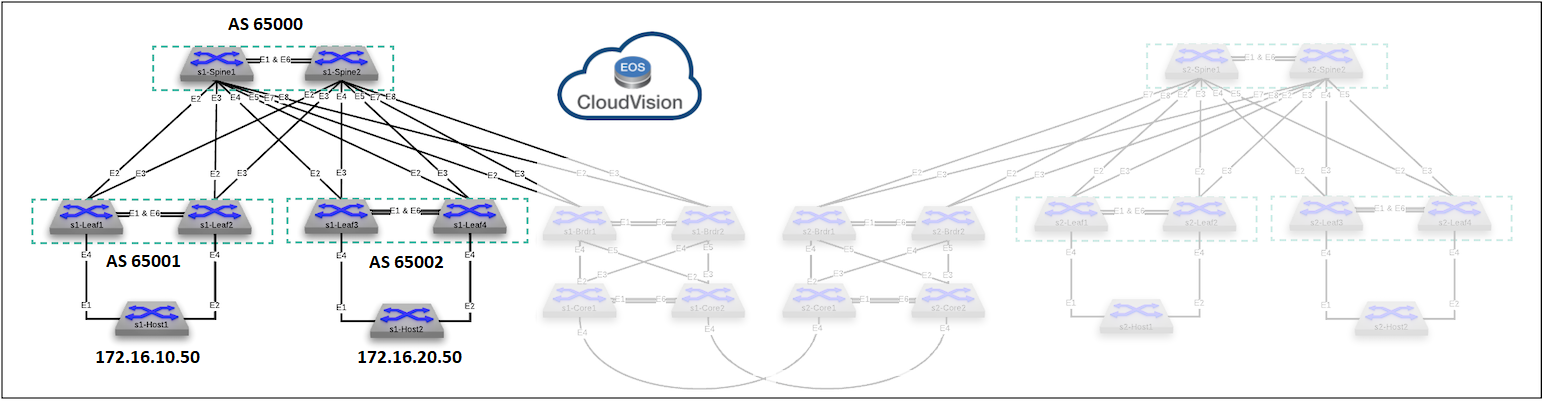Data Center Troubleshooting Scenario 1¶
This troubleshooting scenario will address issues with s1-host1 being unable to ping s1-host2.
While this lab involves EVPN/VXLAN, this exercise will only require the base knowledge of the following concepts to troubleshoot effectively, as they are fundamental to a functioning EVPN/VXLAN environment.
- BGP
- MLAG
- L2 Connectivity
- show commands for the concepts listed above
Scenario Rules¶
- Data Center 2 and the border/core routers are not involved.
- Underlay P2P addresses have full connectivity, there are no issues with the interfaces themselves.
- There are five issues total affecting connectivity. Find all five problems, resolve, and test host reachability across the fabric.
Preparing The Lab¶
- Log into the LabAccess jumpserver:
- Type
labsor97at the Main Menu prompt to access additional labs. - Type
troubleshooting-labsor option 4 at this prompt to open the troubleshooting lab section (If you were previously in the Troubleshooting Labs Menu, you can type back or option 97 to go back). - Choose option 3 at the prompt.
- Type
Upon selecting option 3, CloudVision will automate the lab setup and push the relevant configs to your topology.
You should see:
Starting deployment for Troubleshooting Labs - dctshoot1 lab...
Gathering task information...
Waiting on change control to finish executing...
When provisioning is complete, the screen will exit back to the main menu and you can use option 98 to SSH into the switches to begin the activity.