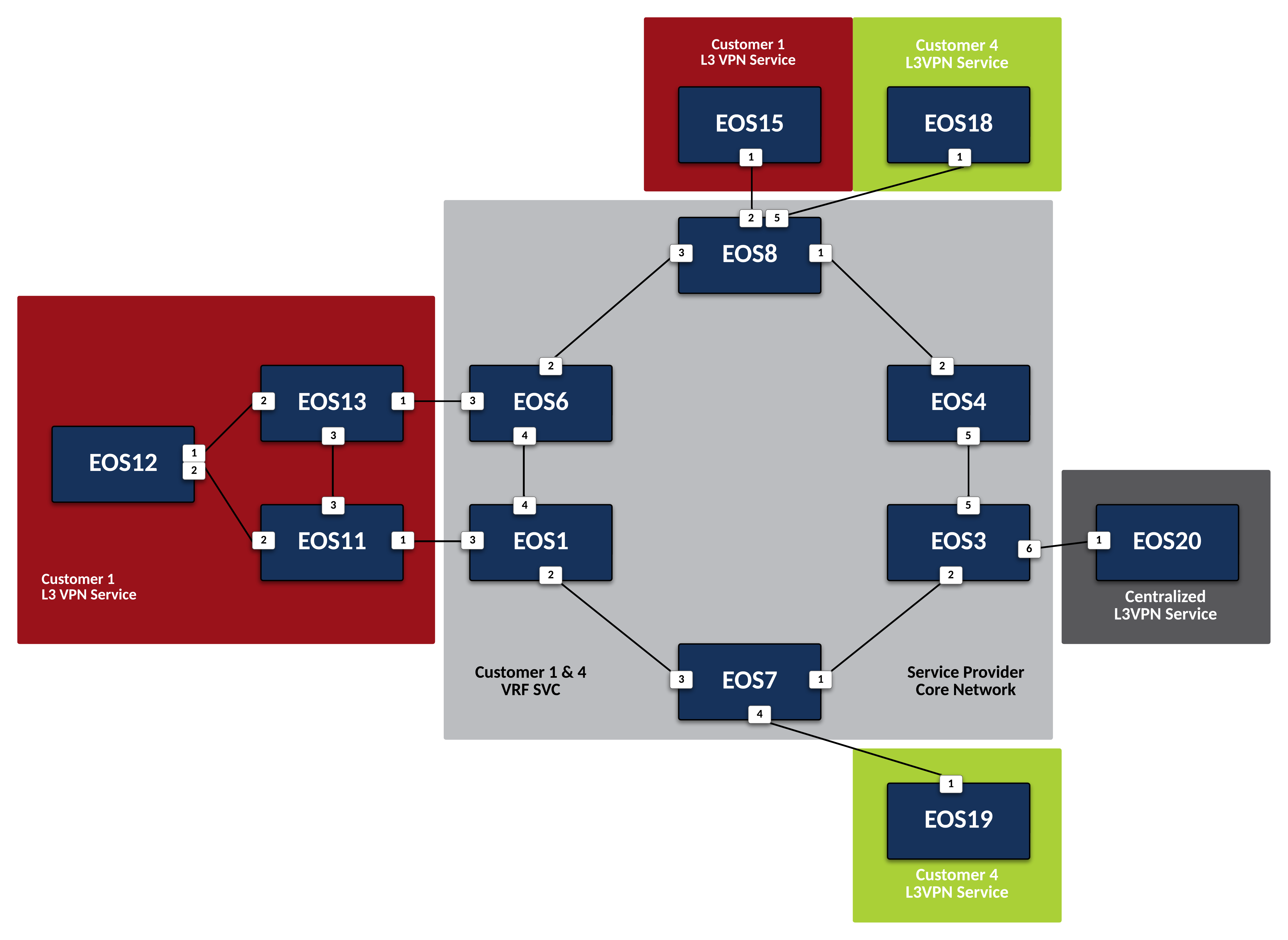Offer Centralized Services to L3VPN Customers¶
Preparing The Lab¶
- Log into the LabAccess jumpserver:
- Type
labs, or select Option 97 to get to theAdditional Labsmenu. - Type or select the option for
ring-topology-ipvpn-labsto access the LDP and IPVPN labs. - Type
centsvcsin this menu to configure the topology with the necessary prerequisites.
- Type
Lab Tasks¶
-
The Centralized Service is attached to Service Provider node EOS3. This will be our PE node. Since this Centralized Service will be accessed via a Layer 3 VPN Service, create an isolated VRF for its traffic and use EVPN to advertise the customer networks to other interested PEs.
-
Create a VRF Instance called SVC on
EOS3.Note
While this service will be accessed by Customers attached to other PEs, we will leverage IP-VPN to allow for inter-VRF communication and only require the SVC VRF where the node attaches to the Service Provider network.
-
Place the interface attached to the CE node for the Centralized Service into VRF SVC on
EOS3to ensure its traffic remains isolated. -
Now leverage IP-VPN to advertise reachability of any routes learned in VRF SVC from the Centralized Service by setting an RD and an RT within BGP on
EOS3. It should have a unique RD following the format of Loopback0 IP:5 and the RT on all routers in the VPN should be 5:5.Note
Unlike our previous L3VPN setups, for the Centralized Service model, we will only need to export the routes learned in the SVC VRF with this RT. In a later step, we will see how inter-VRF route-leaking can be controlled using a separate RT for import.
-
Finally, define the BGP peer facing the Centralized Service node for route exchange into the VRF on
EOS3. The CE node (EOS20) will use BGP ASN 500.
-
-
Now that the PE node is configured, configure CE node
EOS20for Layer 3 attachment to the Service Provider network.-
Configure the BGP peerings to the PE devices on
EOS20ensuring that the router’s Loopback0 address is advertised to the attached PE.router bgp 500 router-id 20.20.20.20 neighbor 10.3.20.3 remote-as 100 neighbor 10.3.20.3 maximum-routes 12000 neighbor fd00:3:20::3 remote-as 100 neighbor fd00:3:20::3 maximum-routes 12000 ! address-family ipv4 network 20.20.20.20/32 ! address-family ipv6 neighbor fd00:3:20::3 activate network 20:20:20::20/128 -
Verify the BGP peering is active but that no routes have been learned from the PE.
-
-
With the Centralized Service attached to the Service Provider network, configure restricted access to the service IP of 20.20.20.20 without using ACLs, allowing only
EOS11andEOS19to access the Service.-
First, define a new RT of 500:500 that will be used for importing routes from
EOS11andEOS19into the SVC VRF onEOS3.Note
The PE Nodes attached to Customer-1 and Customer-2 will handle the export of the routes for
EOS11andEOS19with the proper RT, so onEOS3we only need to worry about importing VPNv4 and v6 routes with 500:500 into the Centralized Services VRF. -
Now, export the route for 11.11.11.11/32 and 11:11:11::11/128 from the Customer-1 VRF on PE nodes
EOS1using the RT of 500:500. To ensure only the route forEOS11is exported on the PEs, use a Route-Map and Prefix-List to control application of the RT.Note
Applying the route-map to the IP-VPN export statement will allow 500:500 to be tagged onto the VPN route in addition to the Customer-1 default RT of 1:1.
ip prefix-list SVC-ACCESS seq 10 permit 11.11.11.11/32 ! ipv6 prefix-list SVC-ACCESS seq 10 permit 11:11:11::11/128 ! route-map EXPORT-TO-SVC permit 10 match ip address prefix-list SVC-ACCESS set extcommunity rt 500:500 additive ! route-map EXPORT-TO-SVC permit 20 match ipv6 address prefix-list SVC-ACCESS set extcommunity rt 500:500 additive ! route-map EXPORT-TO-SVC permit 30 ! router bgp 100 ! vrf CUSTOMER-1 route-target export vpn-ipv4 route-map EXPORT-TO-SVC route-target export vpn-ipv6 route-map EXPORT-TO-SVC -
Similarly, on
EOS7, configure a Route-Map and Prefix-List to export the route forEOS19, 19.19.19.19/32, with the RT of 500:500.ip prefix-list SVC-ACCESS seq 20 permit 19.19.19.19/32 ! ipv6 prefix-list SVC-ACCESS seq 10 permit 19:19:19::19/128 ! route-map EXPORT-TO-SVC permit 10 match ip address prefix-list SVC-ACCESS set extcommunity rt 500:500 additive ! route-map EXPORT-TO-SVC permit 20 match ipv6 address prefix-list SVC-ACCESS set extcommunity rt 500:500 additive ! route-map EXPORT-TO-SVC permit 30 ! router bgp 100 ! vrf CUSTOMER-4 route-target export vpn-ipv4 route-map EXPORT-TO-SVC route-target export vpn-ipv6 route-map EXPORT-TO-SVC -
Now, allow PE
EOS1to import the route for the Centralized Service with the RT of 5:5 into the VRF for Customer-1.Note
This will allow the PE to advertise the route for the Centralized Service, 20.20.20.20/32 and 20:20:20::20/128, to the attached CE node.
-
Finally, repeat the above step on
EOS7to import the Centralized Service route into the VRF for Customer-4.
-
Testing¶
-
With the necessary inter-VRF route leaking configuration in place, validate the
EOS11andEOS19can reach the Centralized Service while other CE nodes for the Customers cannot.-
View the routing tables of
EOS11andEOS19to ensure the route for the Centralized Service, 20.20.20.20/32 and 20:20:20::20/128 is present. -
Verify connectivity from
EOS11andEOS19to the Centralized Service at 20.20.20.20 from each router’s Loopback0 IP.Note
As mentioned earlier, MPLS forwarding for IPv6 overlay traffic does not working in vEOS-lab. The control-plane can still be validated for IPv6.
EOS11
EOS19
-
Display the routing table of
EOS20to ensure only the routes for the allowed Customer nodes are present.Note
Only routes for the Loopback0 interfaces of
EOS11andEOS19should be learned from the Service Provider network. -
Confirm that other Customer-1 and Customer-2 nodes cannot access the Centralized Service.
Note
EOS12andEOS13will have the route for the Centralized Service due to redistribution of BGP into OSPF, but since the Centralized Service does not have a return route, no connections can be completed. Other customer nodes will not have the route at all.
-
-
On the Service Provider network, verify that the Centralized Service routes and approved Customer node routes are being exchanged with the proper IP-VPN and MPLS information.
-
On
EOS3, verify the incoming routes for forwarding path forEOS11andEOS19from the SVC VRF.Note
The VPN routes have two RTs attached to them; one from the standard L3VPN export and one from the Route-Map to ensure it is imported properly into the SVC VRF. Since the Route-Map has the additive keyword, it will allow both to be present and not overwrite.
-
On
EOS1, verify the incoming routes for forwarding path forEOS20from the CUSTOMER-1 VRF.
-
Success
Lab Complete!