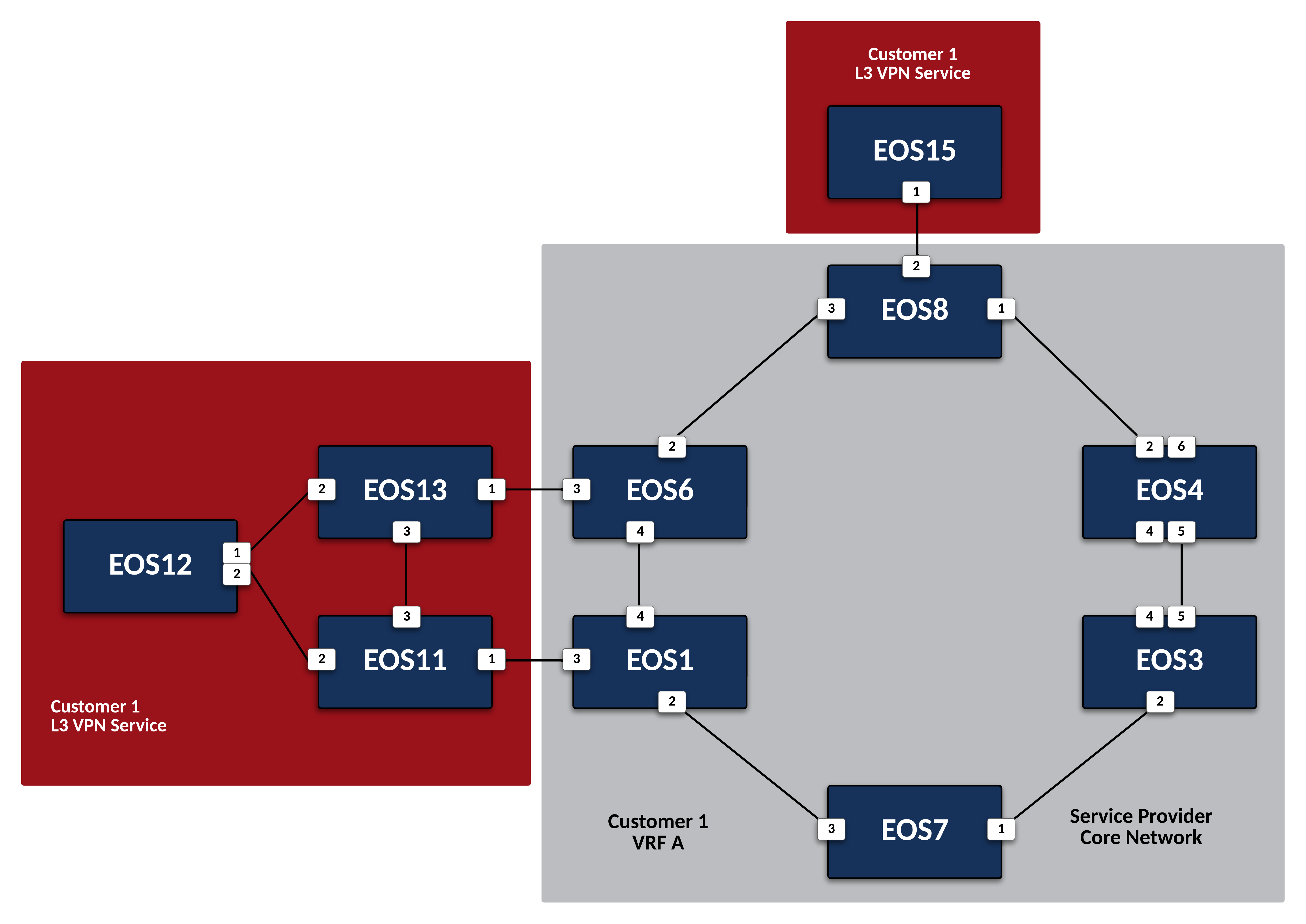Deploy L3VPN Services for Customer 1¶
Prepare for Customer 1 Layer 3 VPN Services¶
-
On all PE nodes that are connected to Customer 1 CE nodes, define VRF CUSTOMER-1.
- Ensure IPv4 Unicast Forwarding is enabled.
- Route-Target for import and export should be 1:1.
- Route-Distinguisher should be
[NodeID].[NodeID].[NodeID].[NodeID]:1.
-
Place the appropriate interfaces on the PE nodes into VRF CUSTOMER-1.
Configure Customer 1 CE Devices¶
-
Configure
EOS11,EOS12andEOS13to run OSPF process 100 in area 0. -
Advertise all connected interfaces into OSPF using a network statement.
Success
Once this task is complete; EOS11, EOS12, and EOS13 should be able to ping each other’s loopbacks and directly connected interfaces.
Establish PE-CE peering with Customer 1¶
-
Configure
EOS11andEOS13for BGP AS 123.-
EOS11andEOS13should originate the following networks via BGP (any method of network origination is acceptable):- 11.11.11.11/32
- 12.12.12.12/32
- 13.13.13.13/32
-
-
Configure
EOS15for BGP AS 15.-
EOS15should originate the following networks via BGP (any method of network origination is acceptable):- 15.15.15.15/32
-
-
Establish eBGP IPv4 Unicast peering between Customer 1 CE and Service Provider PE devices. These peerings should be within the Customer-1 VPN (VRF).
-
Ensure
EOS12should has the following output from a show ip route ospf command: -
Ensure
EOS15has the following output from a show ip route bgp command: -
Verify reachability between all Customer-1 CE devices by pinging each other’s Loopback0 interface while sourcing the pings from their own Loopback0 interface.
Enable L3VPN Multi-Pathing¶
-
Ensure that traffic from
EOS15toEOS12uses multiple paths across the Service Provider network, distributing the load betweenEOS1andEOS6.Tip
It is ok to adjust the isis metric on the link between
EOS6andEOS8in order to force multi-pathing to occur. -
EOS8should have the following output from a show ip route vrf CUSTOMER-1 12.12.12.12 command:Note
The specific labels may vary in your output.
Success
Lab Complete!