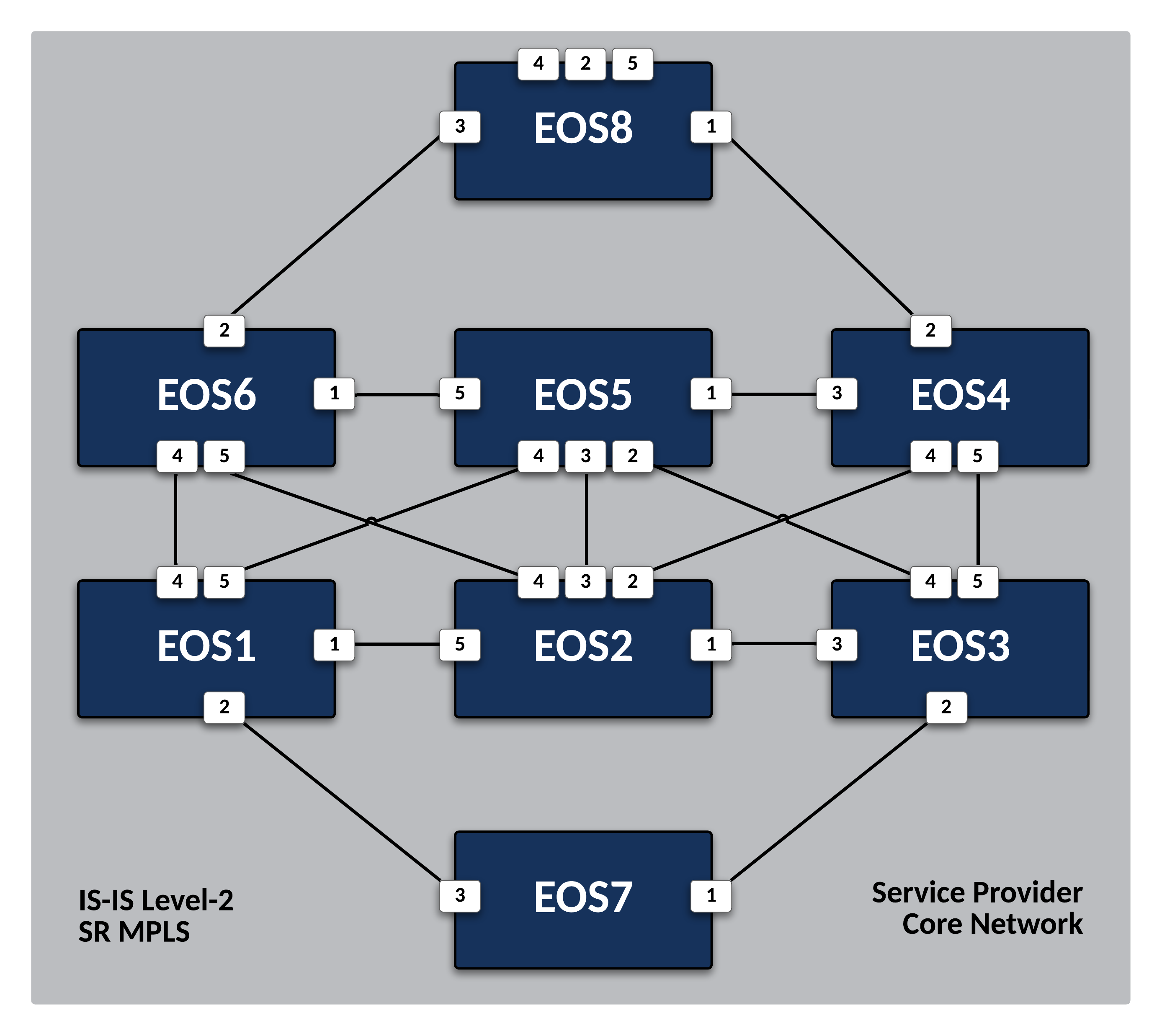Establish MPLS Transport Label Distribution via Segment-Routing¶
Preparing The Lab¶
- Log into the LabAccess jumpserver:
- Type
labs, or select Option 97 to get to theAdditional Labsmenu. - Type or select the option for
mesh-topology-evpn-labsin order to get to the EVPN labs. - Type
srin this menu to configure the topology with the necessary prerequisites.
- Type
Lab Tasks¶
-
With IS-IS in place as the IGP for Loopback reachability, enable IS-IS Segment Routing on
EOS1.-
First, we must enable MPLS forwarding.
-
Enable the Segment Routing extensions with IS-IS and assign a router-id based on the router’s Loopback0 address.
Info
You will see a notification when setting the router-id. This simply means that if a global router-id is set, it will override this setting. For now, this can be ignored.
-
Assign a Node Segment-ID, or SID, to the Loopback0 interface based on the EOS node ID.
Info
The Node SID is a globally unique and globally significant value, similar in nature to an IP address, that is assigned to each router in the SP network. Traditionally, MPLS labels are locally significant to each router. With the node SID, an MPLS label is advertised that has consistent meaning on each router in the topology.
-
Verify local ISIS-SR configuration and MPLS label allocation on
EOS1.-
Display the configured Node SID and other ISIS-SR information.
-
Verify the MPLS label range assigned for use with ISIS-SR.
Info
EOS has a default allocation range for each type of MPLS label, which you can view. Of interest here is the isis-sr label range, called the Segment Routing Global Block, or SRGB which must match on all routers in the topology.
Info
EOS takes the configured Node SID and adds that to the base value of the SRGB to get the MPLS label associated with router. In this case,
EOS1will be assigned 900,000 (from the SRGB) + 1 (from the configured Node SID Index) or 900,0001 which we will see later.
-
-
-
Repeat the above configuration steps on the other Service Provider nodes (
EOS2-EOS8) while assigning a unique Node SID and router-id to each router based on the EOS ID and Loopback0 IP (i.e.EOS2will have a Node SID index of 2).
Testing¶
Now that the ISIS-SR topology is deployed, verify MPLS label advertisement and reachability. These steps can be performed on any of the Service Provider EOS nodes.
-
Verify that all router Node SIDs are successfully advertised. You should see an entry for each ISIS-SR enabled router.
-
Now display the tunnel information ISIS-SR will use to inform the data-plane which MPLS labels and interfaces to use to reach the other routers in the topology.
Info
An MPLS label value of the 3 represents the implicit-null label, which signifies the destination or endpoint router is adjacent to this node.
-
Verify the Adjacency Segment IDs dynamically allocated to interfaces attached to ISIS-SR enabled peers.
Info
As mentioned, these labels are dynamically allocated by EOS out of the isis (dynamic) label range. Also note that unlike Node SIDs, Adj. SIDs are only locally significant to the router, so they may overlap between the various nodes in the topology.
-
Test MPLS LSP reachability between routers by using MPLS ping and traceroute functions. This example is from
EOS1toEOS8.
Success
Lab Complete!