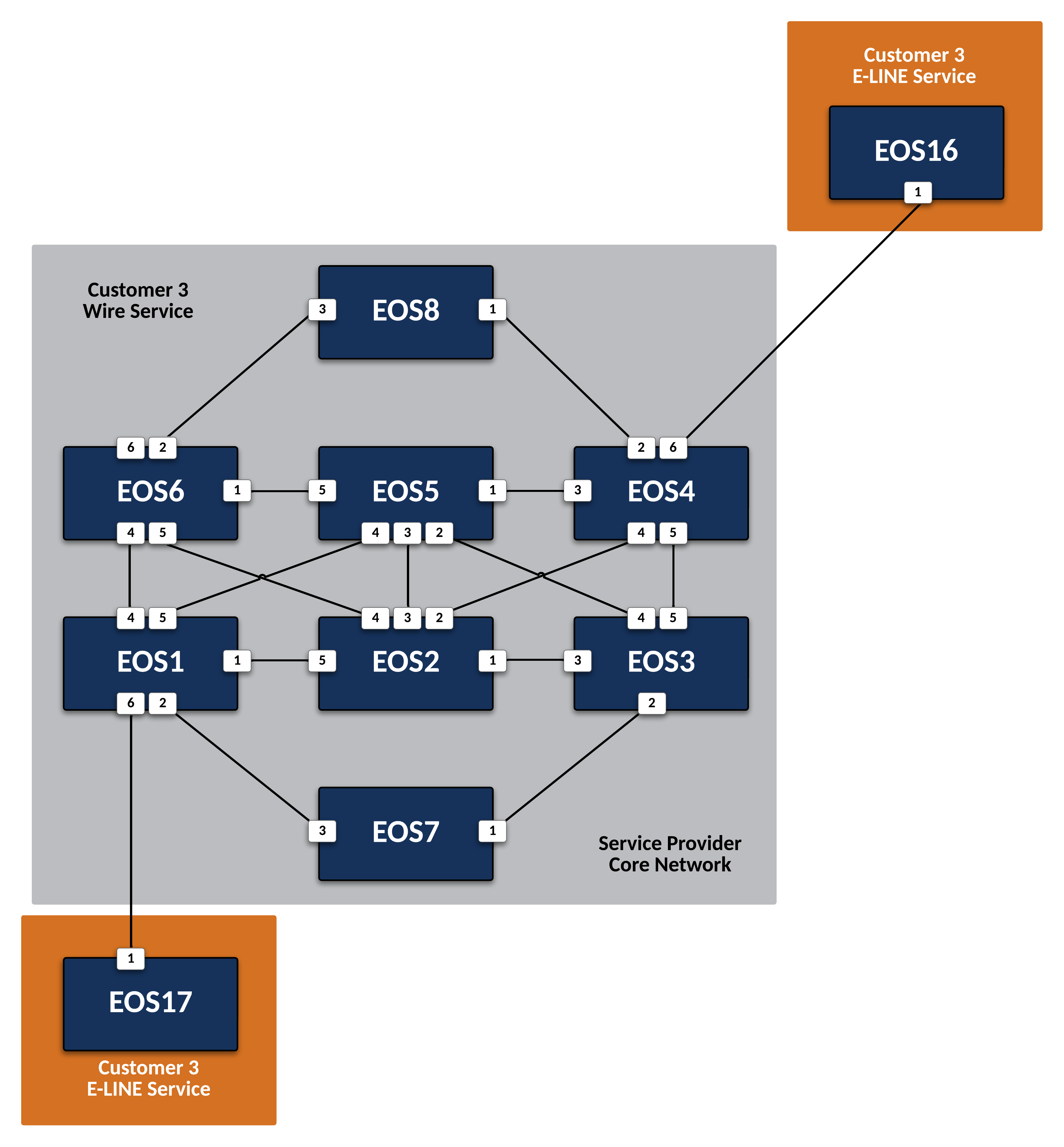Deploy E-LINE Services for Customer 3¶
Preparing The Lab¶
- Log into the LabAccess jumpserver:
- Type
labs, or select Option 97 to get to theAdditional Labsmenu. - Type or select the option for
mesh-topology-evpn-labsin order to get to the EVPN labs. - Type
c3elinein this menu to configure the topology with the necessary prerequisites.
- Type
Lab Tasks¶
-
Customer-3 is attached to two Service Provider nodes,
EOS1andEOS4. These will be PE nodes. Since this customer will require a Layer 1 Wire Service, create a local patch and use EVPN to advertise the customers port to other interested PEs.-
On
EOS1andEOS4, configure the port facing CE devicesEOS17andEOS16respectively.Note
For a port-based service (which differs from a VLAN-based service), the CE-facing interface must be configured as a routed interface with the no switchport command. We will also disable LLDP so those frames are not consumed on the interface.
-
On
EOS1andEOS4, create the logical patch name C3-E-LINE between the local CE interface and the Virtual Private Wire Service, or VPWS, that will be created with a VPWS name of CUSTOMER-3 and a pseudowire name of EOS16-EOS17.Info
As the name implies, the patch-panel configuration allows for stitching together local and remote interfaces using an emulated Layer 1 Service.
-
On
EOS1, leverage EVPN to advertise the Layer 1 Service to the Route Reflector using the same VPWS and pseudowire name as the previous step. In addition, use the format of Loopback0 IP:3 as the RD and 3:1617 as the RT. Finally, set the local VPWS ID to 16 and the remote VPWS ID to 17. These values must be unique within the VPWS instance.Note
These values tie together the previous patch configuration with the received BGP EVPN routes we will see later in this lab.
-
Repeat the previous step on
EOS4while adjusting the variables accordingly to match the other side of the service.
-
-
Configure the Customer-3 CE nodes to connect to each other over the emulated LINE service.
-
Since the Service Provider is providing a Layer 1 service, configure the CE on
EOS16andEOS17interfaces as OSPF peers as if they were attached back to back with a cable.Info
The IP addressing on the links has already been configured by the base IPv4 configuration template.
-
Testing¶
-
With all PE and CE nodes configured, verify connectivity between CE nodes
EOS16andEOS17.-
Verify that all CE interfaces are able to resolve ARP for their peers and are able to see each other as LLDP neighbors.
Note
The Service Provider network is emulating the behavior of a Layer 1 connection and as such should be transparent to the Layer 2 and 3 operations between the CE nodes. Note that depending on the holdtime of the CE LLDP table, the PEs may still be present, but they should age out.
-
Verify OSPF adjacencies have formed between the CEs and routes have been exchanged.
-
Test connectivity between CE Loopback0 interfaces from
EOS16toEOS17.
-
-
Next, verify the EVPN control-plane and MPLS data-plane for the customer E-LINE service.
-
On
EOS1, verify the local patch status.Note
Take note of the MPLS label assigned to the local and remote nodes and that they differ, since the VPN label for the E-LINE service is locally significant.
-
Display the EVPN routes from
EOS4onEOS1associated to the VPWS.Info
The VPWS pseudowire ID is included as part of the EVPN Type-1 route.
-
Verify the forwarding path for traffic on the VPWS towards
EOS4onEOS1.Note
The In/Out section of the show patch panel forwarding output will show the VPN label for the VPWS and the associated IS-IS SR tunnel index for the destination PE. This tunnel index can then be found in the output of the show isis segment-routing tunnel command.
-
Success
Lab Complete!